



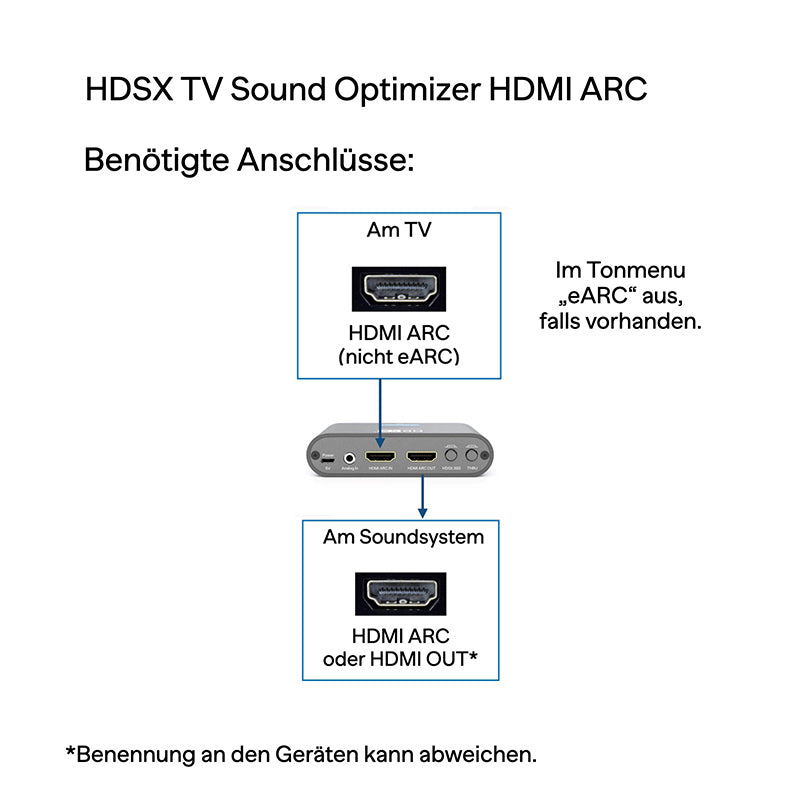
HDSX TV Sound Optimizer HDMI ARC
Tax included. Shipping calculated at checkout
- Gleichmäßige Lautstärke und klare Sprache auf allen Kanälen
- Einfache Installation zwischen TV Gerät und Soundsystem
- Einzigartige patentierte Klangverbesserung
- Virtueller 3D Klang HDSX.360 zuschaltbar
- Bedienung von TV und Soundsystem mit nur einer Fernbedienung dank HDMI(ARC)
Free shipping for orders over 25 euros and shipping within 24 hours on working days!
30 days return policy – no need to give reasons!

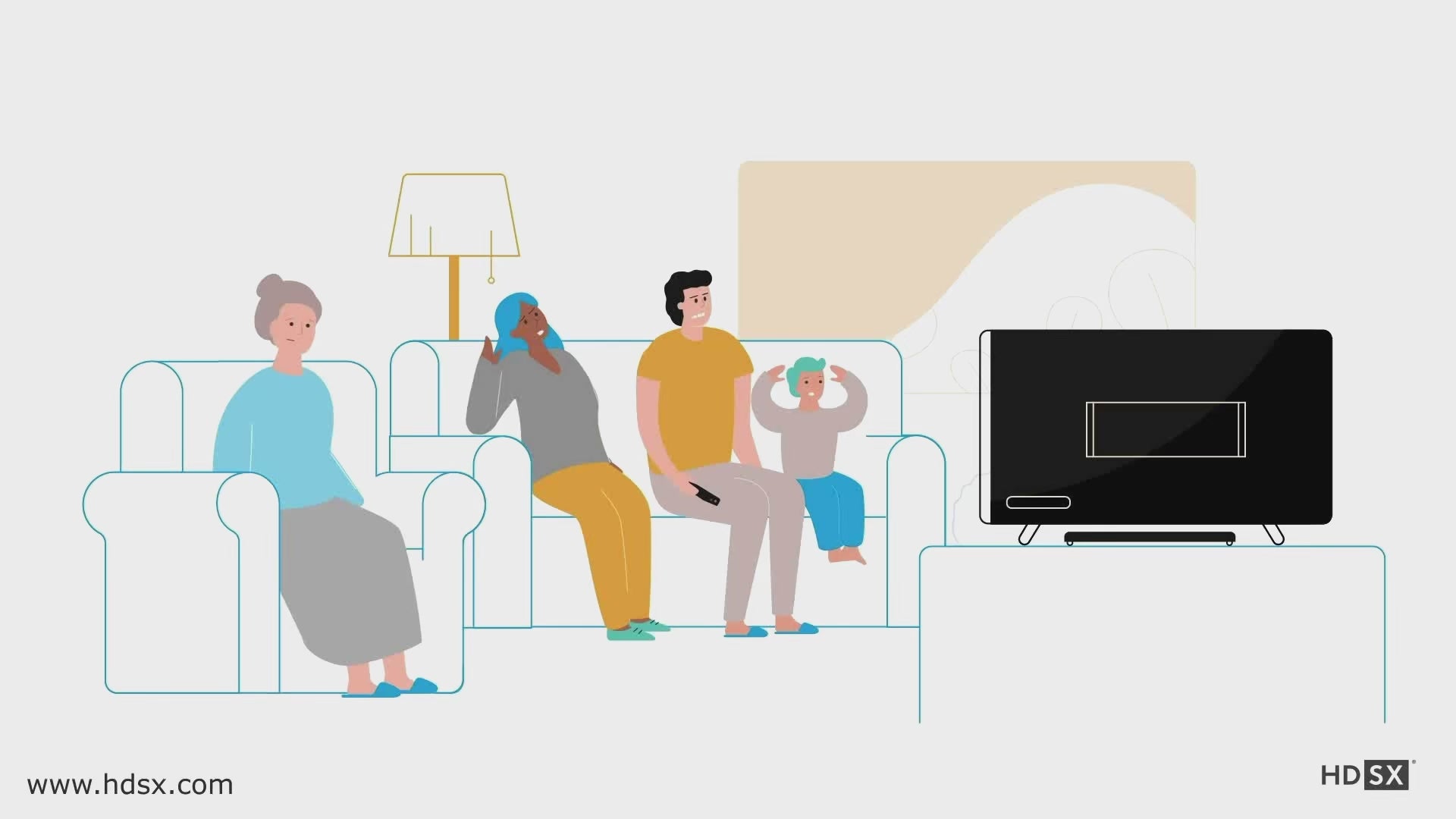

Patented audio technology for unique TV sound
With the HDSX TV Sound Optimizer you can choose TV sound without volume fluctuations and clearly understandable dialogues.
Simply plugged between the TV and an external speaker system (e.g. soundbar), you can experience uncompressed sound quality with more audible details in the soundscape.
With just one remote control, you no longer have to constantly adjust the volume, just select the program or film and enjoy. Plugged in between the TV and soundbar, AV receiver or hi-fi system, you can experience uncompressed HDSX sound quality. At the same time, digital multi-channel formats such as 5.1, DD+ and Atmos can still be used easily thanks to the passthrough mode.

HDSX.360
The HDMI version of the HDSX TV Sound Optimizer also includes another world first: Discover HDSX.360 at the touch of a button: Experience consistently understandable dialogues in the midst of an impressive 3D sound stage* thanks to a new generation of virtual multi-channel sound. Dialogues clearly from the center, undisturbed by music and noises. Music with a wide sound stage and precisely located sounds that move freely in the room.
These highlights are made possible in real time by a powerful chip - for a new freedom of sound. *The perceived intensity of HDSX.360 depends on the design and positioning of the sound system used.
Normally, speech intelligibility drops drastically with virtual surround and 3D sound. This is why the sound engineers at Kronoton created a completely new standard through a completely new development that combines great cinema sound from a few speakers in the living room with clear dialogue. The days of incomprehensible home cinema sound are over.

HDMI ARC vs. Toslink – Which model is right for you?
In this video we show you how the HDSX TV Sound Optimizer revolutionizes TV sound. Find out how you can enjoy uncompressed sound quality with our device and experience clear dialogues without volume fluctuations. Whether HDMI ARC or Toslink - we explain the differences and help you make the right choice.

Service line and technical support
Do you have questions about installation? Or don't have an external sound system but would like a recommendation?
Our service line is open for you: Call us on 0800 767 68 74 (free in Germany; from abroad: +49 40-75 69 17 26) or write to info@hdsx.com , we will be happy to help you during our service hours. Personally and individually. Our team looks forward to hearing from you.
Technical data
Unparalleled sound clarity with the HDSX TV Sound Optimizer!
Metal, stone grey
DC 5V via Micro USB-B connector
HDMI ARC IN
3.5mm jack stereo
HDMI ARC OUT
115G
Length: 5.3 cm, width: 10 cm, height: 2.38 cm
PCM 2.0 uncompressed | Passthrough 5.1, DD+, Atmos
HDSX.TV | HDSX.360 | Passthrough 5.1, DD+, Atmos
HDSX.360 | Virtual 3D sound stage | understandable dialogues
PCM sound with two channels | In passthrough mode: Digital multi-channel formats according to the ARC standard
Dolby Digital & DTS up to 5.1, Dolby Digital Plus, Dolby Atmos based on Dolby Digital Plus
scope of delivery
Complete accessories for unique sound!
HDSX TV Sound Optimizer HDMI ARC
USB 2.0, USB-A plug to Micro-USB-B plug (50cm) | HDMI 2.0 cable (50 cm) HDSX certified | 3.5mm stereo jack cable (50 cm)
Self-adhesive Velcro strips for attaching the device behind the TV
4 rubber feet, self-adhesive for standing
operation manual
FAQ
Here you will find answers to the most important questions about our product. If you need more information, please visit our comprehensive FAQ page.
How do I operate the device correctly?
1.) Connect the "HDMI ARC" port on your TV, projector or other sound device to the HDMI ARC IN of the HDSX TV Sound Optimizer. If you are using a projector as a sound source, we recommend setting its volume to around 95%. This will give the HDSX TV Sound Optimizer enough input level to fully optimize the sound. IMPORTANT: If the TV has an eARC/ARC combination port, turn off "eARC" in the TV's internal sound settings. Otherwise, no sound will pass through the HDSX TV Sound Optimizer HDMI ARC.
2.) Connection HDMI ARC IN/HDMI ARC OUT to control TV/projector and sound system with just one remote control: Connect the HDMI ARC OUT of our device to the “HDMI ARC” port of your soundbar, AV receiver, or other sound-receiving device with HDMI ARC port.
4.) Set your TV, set top box or other sound device in its internal sound settings to “PCM”, “PCM 2.0” or “Stereo”.
3.) Connect our device to a free USB port on your TV/receiver/set top box using the USB power cable provided. The HDSX TV Sound Optimizer will then automatically switch on and off with your device.
5.) Mute your TV's internal speakers. For the best sound, we recommend turning off all internal sound effects on the TV/receiver and connected speaker system.
6.) Set the HDSX TV Sound Optimizer to your desired mode using the switches on the front and back.
- For the HDMI ARC IN/HDMI ARC OUT signal connection, the blue “HDMI” LED on the front must light up (“HDMI”/“Analog” selector switch on the front of the device)
- HDSX.360” is activated when the blue LED with the same name on the front lights up (switch “HDSX.360” on the back of the device)
- The HDSX TV Sound Optimizer is inactive when the “Passthrough” mode is activated, the pink LED “THRU” on the front is lit (switch “THRU” on the back of the device). To activate the HDSX TV Sound Optimizer, switch “THRU” off, the pink LED is not lit.
- When using digital multi-channel sound formats in parallel, "THRU" must be activated. Note: Since the optimizer is then inactive, you have to adjust the volume yourself and you may not understand dialogues
Tip: Turn down your sound system before you activate the HDSX TV Sound Optimizer for the first time using the switches on the back of the HDSX TV Sound Optimizer. If you are listening to very quiet content, the volume may automatically increase.
Option for parallel use of digital multi-channel sound formats
The HDSX TV Sound Optimizer works in uncompressed PCM sound format, digital multi-channel formats in compressed bitstream sound format and others. If you want to use digital multi-channel formats in parallel with the HDSX TV Sound Optimizer without having to change the sound format of your television or other sound device, use the analog input of the optimizer in addition to the installation described above, provided your television or other sound device has an analog sound output.
A possible analog 3.5 mm mini jack connection cable with a length of 50 cm is included in the scope of delivery of the optimizer.
The additional installation steps:
- Connect the analog output of your TV or other sound device to the HDSX TV Sound Optimizer “Analog In” port on the back.
- We recommend setting the volume of the analog output to around 95%. This gives the HDSX TV Sound Optimizer enough input level to fully optimize the sound. If your sound device has the option to choose between "static" and "dynamic" on the analog output, we recommend "static" for a constant level.
- Leave your TV or other audio device in the digital multi-channel audio format of your choice.
- To enjoy the sound optimized by the optimizer, switch the optimizer to “Analog” using the selector switch on the front (blue “Analog” LED lights up) and switch “THRU” off (“THRU” switch on the back, pink “THRU” LED does not light up).
- To listen to digital multi-channel sound, switch on “THRU” (“THRU” switch on the back, pink “THRU” LED lights up) and switch the optimizer to “HDMI” using its selector switch on the front (blue “HDMI” LED lights up).
Does the HDSX TV Sound Optimizer also optimize multi-channel sound formats such as 5.1?
The HDSX TV Sound Optimizer works in the PCM 2.0 audio format. This means that in order to use the HDSX TV Sound Optimizer in multi-channel mode, you must activate the stereo to surround decoder such as Dolby Pro Logic II. Then all the speakers in the multi-channel sound system are active and the sound is spatially optimized in real time - you can enjoy even volume and clear speech on all channels.
Discrete multi-channel sound formats such as 5.1 are not optimized by the optimizer. To be able to use digital multi-channel sound formats in parallel, switch the optimizer to “Passthrough” mode using the “THRU” switch on the back of the device (pink “THRU” LED lights up).
Our tip: If you have an analog connection between the TV and the ANALOG IN of the optimizer plugged in parallel to the HDMI ARC connection, you can use the "THRU" button to switch directly between the PCM 2.0 and multi-channel audio formats. You can then use both types of format.
See also the FAQ point “How do I put the device into operation correctly?”
I can't hear any sound at all
Check whether the HDSX TV Sound Optimizer HDMI ARC is connected to an eARC port on the TV. If so, connect it to a free HDMI ARC port. We also recommend deactivating “eARC” in the TV’s sound settings.
I hear metallic noise instead of a clean sound
Set your TV/receiver/set top box or other sound device’s internal sound settings to “PCM”, “PCM 2.0” or “Stereo”.
Why? The HDSX TV Sound Optimizer works in uncompressed PCM, the best sound quality. Other digital sound formats, such as Dolby Digital, work in compressed sound quality. This is where these noises come from.
Not all my devices in the signal chain have HDMI ARC
In this case, we recommend using the Toslink version of the HDSX TV Sound Optimizer (link to the Toslink version product page). Here, the optimizer is integrated between the television and the sound system using digital fiber optic connections. It can also be used with headphones.
The HDSX TV Sound Optimizer HDMI ARC only works with components that have their own HDMI ARC connection.
What does the new virtual 3D sound effect HDSX.360 do?
HDSX.360 is a new development from Kronoton that creates both: a large virtual 3D sound stage* and at the same time understandable and clear dialogues.
Up to now, virtual surround and 3D sound systems have mostly had the problem that the louder the sound, the more incomprehensible the dialogues become. They are then even more overlaid by music and noise.
Kronoton has solved this problem by developing HDSX.360: Dialogues are always clearly understandable from the center, music is positioned to the left and right with a large sound stage, while the sounds are distributed freely between the loudspeaker system and the audience, depending on the production in the room.
HDSX.360 translates cinema sound, which was actually produced for large speaker systems in movie theaters, to much smaller speaker systems, such as those used at home. This creates great sound even when heard at room volume. "Virtual" means that invisible speakers are positioned around your speaker system and in the room, radiating the sound with a larger sound stage to the left, right, front, back, bottom and top than the speaker system can achieve on its own.
*The perceived intensity of HDSX.360 depends on the design and positioning of the sound system used.
Can I use the digital and analog input at the same time?
Yes, that's what they're designed for. Both inputs output the optimized sound lip-synced.
Using the analogue input in parallel with the HDMI ARC input makes sense if you want to use digital multi-channel formats without having to change the internal sound output settings of your television or other sound device from PCM to bitstream or something else. You can find more information on this point under the FAQ point “How do I set up the device correctly?”
 Operating instructions PDF
Operating instructions PDF Video operating instructions
Video operating instructions